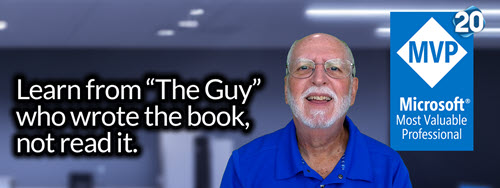Benefits of Project Server for Project Managers
Are you looking for a single PPM solution that helps your project managers:
- ✅ Build schedules leadership can actually trust
- ✅ Save hours every week chasing updates and status reports
- ✅ Balance resources and workloads realistically
- ✅ Deliver reporting that’s always current and reliable
If you answered “yes” to any of these, Project Server is built for you. Powered by the Microsoft Project Desktop scheduling engine, Project Server combines familiar tools with enterprise-level reporting, resource management, and governance — giving project managers everything they need to deliver confidently.
Why Project Server Stands Out for Project Managers
1. Scheduling You Can Trust
Project Server is powered by Microsoft Project Desktop — the gold standard in scheduling. That means:
- Dependencies, constraints, and critical path are natively supported
- Advanced calendars, recurring tasks, and custom fields give you flexibility
- True baselining ensures leadership can track plans vs. reality
No imports, no “lite” web-only features — just real schedules you can rely on.
2. Baselines & Variance Tracking
Set and compare multiple baselines to track actual vs. planned performance. This gives project managers the ability to:
- Show where slippage has occurred and why
- Defend their schedules with real data
- Keep projects accountable to original commitments
3. Clear Gantt & Timeline Views
Gantt charts remain the clearest way to show a schedule. Project Server enhances them by:
- Providing consistent, preconfigured views across projects
- Supporting summary rollups for programs or portfolios
- Making it easy to share timelines stakeholders actually understand
No more wasting hours re-creating views or exporting graphics — the tools are already built in.
4. Realistic Resource Management
Plans fail when people are overloaded. Project Server helps project managers:
- Assign resources based on true availability
- Forecast workloads across multiple projects
- Identify bottlenecks before they derail delivery
By linking schedules to resource capacity, PMs can build plans that teams can actually execute.
5. Real-Time, Trustworthy Reporting
One of the biggest frustrations in Project Online and other tools has been reporting delays. With Project Server, project managers get:
- Direct access to all schedule data
- Instant reporting — no refresh wait times
- Portfolio and program views built on live updates
That means when leadership asks for status, you don’t have to stall, export, or “massage” the data — you’ve got it at your fingertips.
6. Risk & Issue Visibility Built Into Schedules
Project Server supports capturing issues and risks directly in the schedule, not in a disconnected tool. This gives project managers:
- One place to manage project delivery
- Automatic roll-ups of issues/risks to program and portfolio reports
- Traceability from task to deliverable to strategic goal
7. Consistency Across the PMO
Every project manager benefits when the organization agrees on consistent views, templates, and reports. Project Server provides:
- Standardized scheduling templates
- Built-in quality checks for schedule integrity
- Reporting that’s uniform across every project and program
This reduces the “wild west” of inconsistent schedules and builds leadership confidence in the data.
8. Saves Time Every Week
With consistent templates, automated reports, and integrated risk/issue tracking, project managers save:
- Hours per week building reports manually
- Time spent chasing updates via email and meetings
- Effort wasted reformatting schedules and Gantt views
That time goes back into what PMs are supposed to do: leading their projects.
The Bottom Line
For project managers, Project Server delivers what every project needs:
- Schedules that work → powered by Microsoft Project Desktop
- Data that’s trusted → baselines, variance tracking, and real-time reporting
- Time to lead → fewer hours spent chasing updates and fixing schedules
Project Server isn’t a “work in progress” platform. Its core features have been stable since 2019, and it continues to provide the reliability project managers depend on.
If you’re evaluating PPM tools, Project Server stands out because it combines enterprise power with familiar Microsoft Project scheduling — making it the proven platform for project managers who need results.
Author Profile

Latest Entries
 PMO RoadmapsFebruary 9, 2026What Project Server Taught Us About AI Adoption (That Nobody’s Using)
PMO RoadmapsFebruary 9, 2026What Project Server Taught Us About AI Adoption (That Nobody’s Using) Microsoft Project ServerFebruary 7, 2026Top 5 Benefits of Microsoft Project Server for Finance
Microsoft Project ServerFebruary 7, 2026Top 5 Benefits of Microsoft Project Server for Finance PMO RoadmapsJanuary 29, 2026Why AI Adoption Looks More Like a PMO Than a Tech Rollout
PMO RoadmapsJanuary 29, 2026Why AI Adoption Looks More Like a PMO Than a Tech Rollout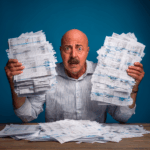 PMO RoadmapsOctober 3, 2025Resource Manager Benefits with Project Server
PMO RoadmapsOctober 3, 2025Resource Manager Benefits with Project Server