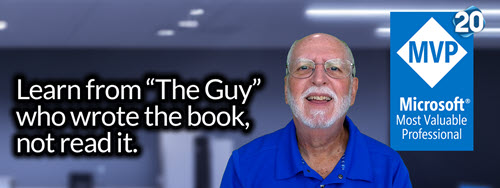Microsoft Project Server Benefits for Resource Managers: Escape the Spreadsheet Trap
Are you a resource manager buried under endless spreadsheets, chasing down availability data, and constantly putting out allocation fires? Juggling disjointed tools that leave you guessing on workloads and capacities?
You’re not alone. For too many resource managers, this is the daily grind.
But imagine flipping that script:
- What if you could see your team’s full picture in one glance?
- What if you could forecast gaps before they hit?
- What if you could make confident decisions that actually stick—without the chaos?
Buckle up—this is where Microsoft Project Server, hand-in-hand with Microsoft 365, delivers the clarity and control you’ve been waiting for.
And the secret to rolling it out smoothly? The Ultimate PMO Roadmap—a proven blueprint that maps your path to scalable resource mastery, step by step, without overwhelming your team.
Microsoft Project Server Benefit Series
This article kicks off our series showing how Microsoft Project Server supercharges roles across your organization within Microsoft 365. From PMO leadership and finance to team members and the C-suite, we’ll spotlight the real-world wins.
Here, we zoom in on Resource Managers with scenarios you’ll recognize instantly—the headaches you’re living today, and how to replace them with clear, confident, scalable practices.
The Pain Points We All Know Too Well
Before we dive into the wins, let’s call it out—those frustrations that steal your time and sanity:
- Scattered Data Everywhere: Hunting availability across emails, spreadsheets, and apps, only to find outdated info.
- Last-Minute Surprises: Overallocations popping up mid-project because you couldn’t forecast far enough ahead.
- Endless Meetings and Chases: Weekly huddles to beg for updates, plus constant follow-ups that eat into real planning.
- Blind Spots on Non-Project Work: No clear view of admin, support, or internal tasks, so everything feels like a guessing game.
- Reporting Overload: Piecing together utilization stats manually, just to prove your team’s stretched thin.
Sound familiar? Now imagine those vanish—replaced by crystal-clear visibility, automated insights, and a team that’s empowered, not overwhelmed.
That’s Microsoft Project Server + Microsoft 365 in action.
5 Game-Changing Benefits for Resource Managers
Project Server shines brightest when woven into Microsoft 365’s collaborative fabric. These five benefits align directly with the Ultimate PMO Roadmap, which ensures you scale in low-risk, high-impact phases.
- One Unified View of Everything
All your resource info—availability, skills, assignments—in a single, always-fresh dashboard. No more tool-jumping, just instant clarity. - Smart Forecasting Without the Guesswork
Spot capacity crunches 3, 6, or 12 months out based on real project demand. Plan staffing and hiring proactively instead of firefighting. - Auto-Insights That Do the Heavy Lifting
Reports on utilization and workload generate themselves. Integrated visuals highlight trends and gaps at a glance, freeing you for strategy instead of spreadsheets. - Effortless Team Coordination
Team members self-update their status, flag issues early, and collaborate in real time via Microsoft Teams. No more email chains or status chases. - Scalable Growth at Your Pace
Roll out changes department by department, tracking adoption with built-in Performance, Quality, and Participation reporting. Momentum builds without extra hassle.
Real-World Scenarios You’ll Recognize
- No More Spreadsheet Hell
One client uncovered that tech leads were overloaded with hidden support tasks, not the project hours they’d planned. By capturing even rough percentages of non-project work (20% support, 30% enhancements, etc.), the variances revealed the truth—leading to smarter chargebacks and better balance. - Proposals That Don’t Derail Your Team
Instead of saying “no” with no data, Resource Managers can say “yes, but…” backed by facts. Shift a start date, and costs and hours re-calculate instantly. In one rollout, proposal stress dropped 50%. - “Who’s Free Next Quarter?” Answered in Seconds
Instead of digging through files and guessing, Resource Managers filtered by skills and instantly saw open slots. One manager even used it to negotiate a new hire with leadership, supported by clear visuals in Teams. - Handling Headcount Squeezes Like a Pro
When leadership demanded “do more with less,” a client modeled the cut in Project Server. Watching timelines shift in real-time turned a confrontation into a collaborative rethink that saved projects. - Even Agile Flows Effortlessly
Agile release planning meets enterprise forecasting. Hybrid workflows run smoothly, giving leaders visibility without slowing down teams.
| ❌ Spreadsheet Hell (Before) | ✅ Project Server Nirvana (After) |
|---|---|
| Hunting availability across emails, spreadsheets, and apps | Unified view of resource availability, skills, and assignments in one dashboard |
| Overallocations discovered mid-project | Forecast capacity 3, 6, 12 months ahead to avoid crunches |
| Weekly status meetings just to chase updates | Self-updating team statuses via Teams; fewer meetings needed |
| Blind spots on non-project work (support/admin tasks) | Track all project + non-project work with simple percentages |
| Manual reporting pieced together for utilization stats | Automated utilization and workload reports with built-in visuals |
From Reactive to Resource Rockstar
Most Resource Managers spend their days playing defense. Microsoft Project Server flips it.
- Weekly scans catch overallocations early.
- Monthly horizons prep for proposals.
- PTO planned upfront auto-adjusts schedules.
Fewer meetings, fewer email floods—more momentum.
Ready for Resource Nirvana? Let’s Map It.
Microsoft Project Server with Microsoft 365 isn’t just a tool—it’s the unified solution that hands Resource Managers the reins: full visibility, smart forecasts, and a team firing on all cylinders.
But the real magic? Pairing it with the Ultimate PMO Roadmap.
The Roadmap ensures you roll out smoothly, measure adoption with transparency, and scale without stumbles. After years guiding teams through this (with wisdom from Microsoft MVP Dale Howard and countless real-world deployments), I know it transforms resource management from grind to glide.
Intrigued? Check out our Ultimate PMO Roadmap or contact us.
Your future resource nirvana is closer than you think.
Author Profile

Latest Entries
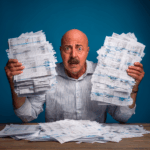 PMO RoadmapsOctober 3, 2025Resource Manager Benefits with Project Server
PMO RoadmapsOctober 3, 2025Resource Manager Benefits with Project Server PMO RoadmapsOctober 2, 2025Benefits of Project Server for Project Managers
PMO RoadmapsOctober 2, 2025Benefits of Project Server for Project Managers ConsultingMay 21, 2024Startup Recommendations: Why Use Microsoft Project Online and Office 365
ConsultingMay 21, 2024Startup Recommendations: Why Use Microsoft Project Online and Office 365 Project OnlineApril 2, 2024The Ultimate Guide: Benefits of Microsoft Project Online for Finance
Project OnlineApril 2, 2024The Ultimate Guide: Benefits of Microsoft Project Online for Finance