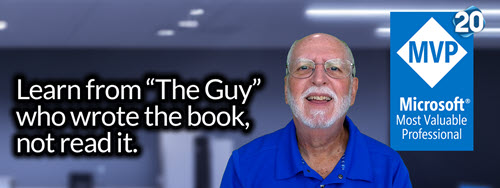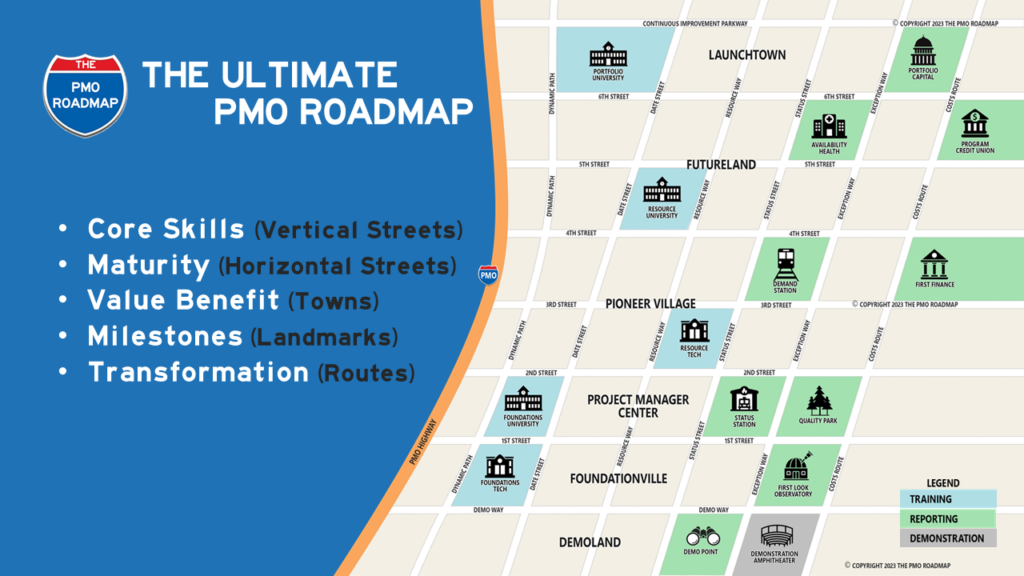The Ultimate Free PMO Roadmap: Compass Edition
Navigating the path to transform your PMO or EPMO can be challenging, especially when exploring different software solutions or working with various vendors. Our Free PMO Roadmap – Compass Edition offers a versatile, high-level guide for trailblazers like you, whether you’re going it alone or partnering with a vendor.
This software-agnostic edition is designed to help you navigate through the complex transformation of a PMO or EPMO. Using a unique city-planning metaphor, our Free PMO Roadmap guides you through six distinct ‘towns,’ each representing a crucial stage in your PMO’s transformation.
The Compass Edition ensures you stay true to your vision while achieving optimal results – regardless of the specific tools you choose. It provides you with essential resources including:
- Comprehensive RFP criteria for software selection
- Training outlines to build your team’s capabilities
- A project schedule template to plan your implementation
It’s the perfect starting point for organizations ready to take control of their project management transformation, offering flexibility whether you’re implementing on your own or with vendor support.
Get Your FREE
PMO Roadmap Today!
Transform your PMO and organization by following these steps:
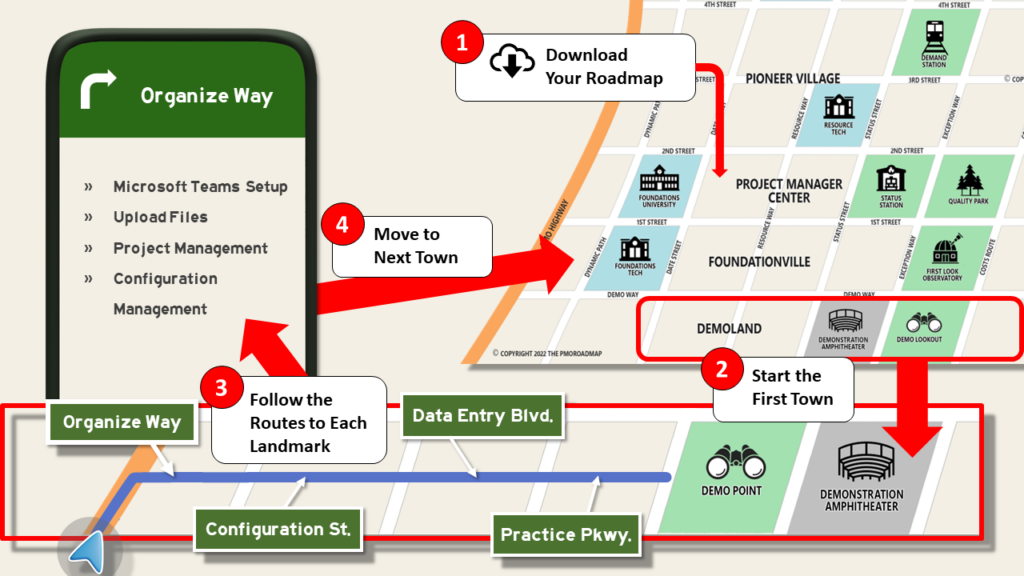
Why Choose The Compass Edition?
- Self-Guided Exploration: Ideal for organizations with in-house expertise or those working with preferred partners.
- Comprehensive Foundation: Get all the essential tools to kickstart your PMO transformation journey.
- Flexibility: Move at your own pace, tailoring the implementation to your organization’s unique needs.
What’s Included:
- Ultimate PMO Roadmap
- Detailed Demoland town resources
- 160+ RFP Solution Validation Criteria
- Recommendations for software, training, reports, and deliverables
- Training syllabus outline
- Expert tips and best practices
Your Journey Begins with Demoland
Start your transformation with the first of 6 towns in our Free PMO Roadmap. Demoland is our first town, where you’ll:
- Validate your chosen software solution
- Ensure you have the right resources and skills
- Set the foundation for your entire PMO journey
Best For:
Organizations that prefer to navigate independently or have existing PMO experience.
Typical Timeframe:
1.5 – 4 years
Investment:
Free
Ready to Get Your Free Roadmap?
Download The Ultimate PMO Roadmap – Compass Edition Below
Send download link to:
Want to Find Out About the Towns?
As you progress through your PMO transformation journey, you’ll navigate six distinct towns, each representing a crucial stage in your PMO’s evolution.
Click each of the towns below if you’d like to find out more about each of the towns in detail, including benefits, prerequisites, timeframes, KPIs and more. Here’s a high-level overview of the towns:
- Demoland: Your starting point, focused on solution validation and initial setup.
- Foundationville: Establishing core training programs, developing initial reports, and gaining crucial insights.
- Project Manager Center: Comprehensive development of project management skills and practices.
- Pioneer Village: Initial integration of advanced PMO practices within a specific department or line of business.
- Futureland: Expanding PMO transformation across the entire organization.
- Launchtown: Mastering strategic portfolio management and achieving PMO excellence.
* Note: Typical timeframe for Microsoft Project Online with Office365 Implementation.
Ready for Your Roadmap?
Contact us when you’re ready for a personalized quote.
Compare the Roadmaps
Still wondering if the Free PMO Roadmap is for you? Here’s the comparison of the 3 Editions.
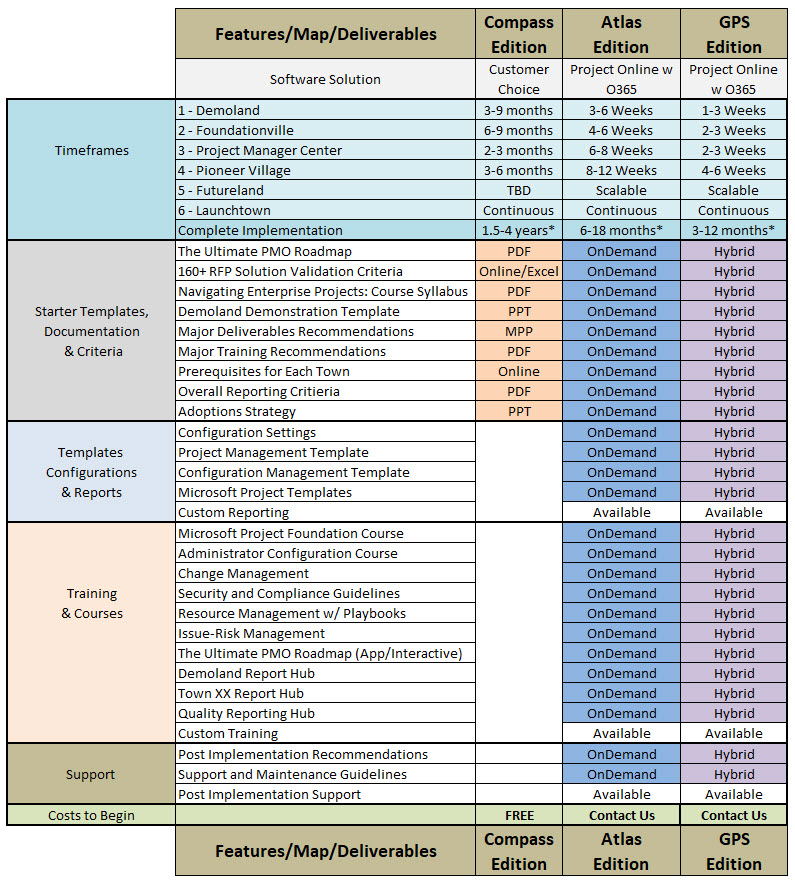
Each town represents a crucial stage in your PMO’s evolution, building upon the skills, knowledge, and reporting capabilities gained in the previous stages. Want to find out more about the PMO Roadmap Metaphor and how it works? Click the image below.
FAQs for the Compass Edition
Ready to Get Your Free Roadmap?
Download The Ultimate PMO Roadmap – Compass Edition Below
Send download link to: