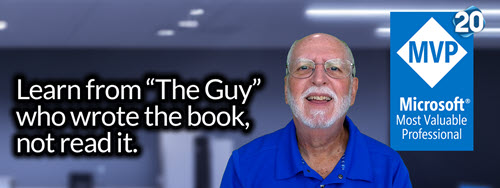Is Your Software Solution Ready for Your PMO?
Selecting the right project management solution is pivotal for your organization’s success. This PMO Software Solution Criteria page is designed to guide you through the essential features and considerations to ensure you make an informed choice. As you navigate through each criterion, reflect on your organization’s specific needs and priorities. Once you’ve familiarized yourself with the criteria, download the comprehensive spreadsheet at the bottom of the page evaluate your software solution(s) and rank them accordingly. As a reference, Project Online within O365 checks every box in the spreadsheet.
Solution Criteria Areas
Here’s the high-level areas for what your solution(s) should include:
- Core Essentials: The bedrock features ensuring a software’s foundational functionality. This encompasses security management, risk and issue tracking at various levels, and the ability to customize attributes across tasks, projects, and portfolios.
- Demand Management: A suite of features dedicated to optimal resource allocation and project proposal handling. It emphasizes real-time scenario modeling, comprehensive resource metadata, and dynamic proposal adjustments.
- Financial Management: Tailored for budgetary oversight, this category ensures projects remain financially viable. It offers tools for budgeting, financial metric customization, and seamless integration with financial systems.
- Portfolio Selection: Aligning projects with overarching business strategies, this set of features facilitates objective project prioritization, strategy optimization, and continuous portfolio analysis.
- Program Management: Ensuring holistic oversight of programs, this category allows for customized business case creation, tracking programs across their lifecycle, and associating projects with larger organizational entities.
- Quality: A focus on maintaining software standards and permissions. It emphasizes the ability to delegate permissions and validate software features and capabilities.
- Reporting and Business Intelligence: A robust toolkit for performance tracking, insightful reporting, and data-driven decision-making. It offers customizable dashboards, issue/risk traceability, and a central data store for portfolio data.
- Resource Management: Dedicated to efficient resource utilization, this category offers tools for resource availability viewing, enterprise-wide resource pooling, and dynamic resource assignment.
- Schedule Management: Ensuring timely project execution, this set of features offers dynamic scheduling, variance analysis, and tools for critical path identification and management.
- Team Collaboration: Facilitating seamless communication among team members, this category offers features like intelligent enterprise search, document version control, and real-time multi-user document editing.
- Time and Task Management: A comprehensive set of tools for task tracking and time management. It emphasizes dynamic actuals entry, timesheet impact previews, and work authorization capabilities.
Detailed Solution Criteria
Core Essentials
Overview:
The backbone of any successful project management solution is its core functionalities. These essentials lay the groundwork, ensuring your software solution is robust, adaptable, and secure.
Key Features:
- Security Management:
- Instant, user-friendly security configurations.
- Direct correlation between security settings and schedule visibility.
- Context: Safeguarding sensitive project data is paramount. Proper security ensures that only authorized personnel access specific information, minimizing risks of unintended changes that could lead to project setbacks or budget overruns.
- Customization & Flexibility:
- Manage risks and issues at diverse levels: task, project, and portfolio.
- Incorporate custom attributes at task, resource, project, and portfolio tiers.
- Utilize formula-driven custom fields that can cross-reference other fields.
- Context: Tailoring the software to fit unique organizational requirements is crucial. Whether it’s catering to specific departmental needs or tracking distinct risk factors, customization ensures the solution complements your processes rather than constraining them.
- Advanced Scheduling:
- Craft master schedules that encompass sub-projects.
- Integrate tasks and enable cross-project linking.
- Maintain visibility of the critical path across various projects.
- Context: Dynamic scheduling facilitates real-time adjustments, but with a controlled approach. Project managers have the discretion to review and approve changes, ensuring that updates are accurate and align with the project’s objectives before they’re reflected in the broader system.
Why It Matters:
In the ever-evolving landscape of project management, a robust foundational system is indispensable. It’s not just about task tracking; it’s about aligning the entire organization, from team members to project managers to stakeholders. Such alignment streamlines status meetings, optimizes resource allocation, and provides a transparent view of project progression and potential challenges.
Considerations:
When appraising a solution, it’s vital to ensure these core essentials are not only present but also intuitive and user-centric. The simplicity of configuring security, the adaptability of customization, and the comprehensive nature of scheduling features can profoundly influence user adoption and the overarching success of the project.
Demand Management
Overview:
Demand Management is the strategic alignment of an organization’s resources with its workload. A comprehensive solution ensures that projects are not just initiated based on perceived needs, but are evaluated, prioritized, and executed based on real-time data and organizational objectives.
Key Features:
- Scenario Analysis:
- On-the-fly “What if” scenarios.
- Model headcount decisions and compare capacity planning scenarios.
- Automated portfolio selection scenarios based on costs, resources, and strategic drivers.
- Context: Scenario analysis allows organizations to foresee potential outcomes before making decisions. By modeling different scenarios, leaders can make informed choices, ensuring resources are allocated optimally.
- Resource & Proposal Management:
- Dynamic proposal schedules that adjust costs, work, and dates in real-time.
- Capture and initiate project requests and proposals.
- Real, local, and generic resources for modeling and assignments.
- Context: Efficient resource management ensures that the right people are working on the right tasks. Dynamic proposal management allows for flexibility, ensuring that as conditions change, proposals can be adjusted without starting from scratch.
- Advanced Resource Attributes:
- Add metadata to team members, such as role, title, skill, etc.
- Plan and update all demand types, from support tasks to major initiatives.
- Over/under allocations are visible months in advance.
- Context: Understanding the skills, roles, and availability of resources is crucial. This feature ensures that projects are staffed with the right expertise, and potential resource conflicts are identified well in advance.
- Integration & Automation:
- Initiate work from other systems.
- Build dynamic proposals without impacting the existing portfolio.
- Resource demand updates push out financials instantly.
- Context: Integration ensures that data flows seamlessly across systems, reducing manual entry and potential errors. Automation speeds up processes, ensuring that the organization can react quickly to changing demands.
Why It Matters:
Demand Management is the bridge between strategy and execution. It ensures that projects are not just initiated based on gut feelings but are rigorously evaluated, prioritized, and executed based on real-time data, strategic alignment, and resource availability.
Considerations:
When considering a solution for Demand Management, it’s essential to look for one that offers both depth and flexibility. The ability to model different scenarios, integrate with other systems, and adjust to changing conditions on-the-fly can be the difference between a project’s success and failure.
Financial Management
Overview:
Financial management in project environments isn’t just about tracking costs; it’s about gaining insights, ensuring transparency, and making informed decisions. A robust solution provides real-time financial data, allowing organizations to pivot when necessary and optimize their investments.
Key Features:
- Budgeting & Forecasting:
- Ability to set project budgets, baselines, and view variances at any level.
- Customizable project benefits, ROI, value metrics.
- Define financial metrics and KPIs for reporting.
- Context: Setting clear financial parameters and tracking them in real-time ensures that projects remain within budget and deliver the expected ROI.
- Real-time Financial Updates:
- Monthly reconciliations are eliminated due to weekly updates/ETCs.
- Bottom-up scheduling with resources, allowing for automatic weekly cost impact updates.
- Context: This feature is a game-changer. One of our clients discovered a discrepancy that led to nearly a million dollars in savings in just one year. The ability to see real-time financial impacts ensures transparency and prevents costly oversights.
- Integration & Reporting:
- Push bottom-up data to financial systems.
- Use various methodologies of Earned Value Management.
- Single platform solution for PPM, communications, and collaboration.
- Context: Integration ensures that all financial data is consistent across platforms, reducing the risk of errors. Moreover, comprehensive reporting provides stakeholders with the insights they need to make informed decisions.
Why It Matters:
In today’s fast-paced business environment, financial agility is paramount. Organizations need to know where every dollar is going and ensure that their investments align with their strategic goals. A robust financial management solution not only tracks costs but provides the insights necessary to optimize investments and ensure transparency.
Considerations:
When evaluating a solution, it’s essential to look beyond basic cost tracking. The ability to integrate with other systems, provide real-time updates, and offer comprehensive reporting can be the difference between a project’s success and failure. Moreover, transparency is crucial – as evidenced by our client’s story, a robust solution can lead to significant cost savings.
Portfolio Selection
Overview:
In an era where strategic agility is paramount, organizations need the ability to align their project portfolios with their evolving business strategies. Portfolio Selection is not just about choosing the right projects but ensuring that these projects align with the organization’s strategic drivers, whether they’re focused on growth, innovation, cost savings, or other objectives.
Key Features:
- Strategic Alignment:
- Define a strategy and see alignment, variances in work or costs.
- Create drivers at various organizational levels: company, program, LOB, and department.
- Objectively prioritize and filter projects according to business strategy.
- Context: Ensuring that projects align with strategic drivers means that resources and investments are directed towards initiatives that will have the most significant impact on the organization’s goals.
- Dynamic Scenario Analysis:
- Ability to pivot between different portfolio analysis scenarios using the same set of drivers.
- For instance, start the year with a growth-focused scenario and pivot to a cost-saving scenario as circumstances change.
- Optimize portfolio selection within cost and resource constraints.
- Context: This feature embodies strategic agility. As business environments change, organizations can swiftly reprioritize their portfolios without having to redefine their strategic drivers, ensuring they remain aligned with their evolving objectives.
- Comprehensive Portfolio Management:
- Manually prioritize strategy.
- Identify dependencies at various levels: business, project, and portfolio.
- Rank and prioritize projects based on multiple criteria.
- Context: Beyond just selecting projects, it’s about understanding how they interrelate, their relative importance, and their potential impact on the broader business strategy.
Why It Matters:
In a world where change is the only constant, the ability to align, realign, and optimize a project portfolio in line with strategic objectives is invaluable. It ensures that organizations remain agile, making the most of their resources and investments, irrespective of how the business landscape evolves.
Considerations:
When evaluating a solution, consider how easy it is to define, modify, and prioritize strategic drivers. The ability to pivot between different portfolio scenarios without extensive reconfiguration can be a significant advantage, ensuring that the organization remains agile and responsive to changing business needs.
Program Management
Overview:
Program Management is about orchestrating multiple projects that are usually related and ensuring they align with organizational objectives. It’s not just about tracking individual project progress but ensuring that the collective set of projects under a program are synergized, risks are mitigated at a program level, and benefits are realized as anticipated.
Key Features:
- Customized Business Cases:
- Ability to tailor project and program-level business cases and criteria.
- Context: This ensures that each program or project is evaluated based on its unique value proposition, ensuring alignment with strategic objectives.
- Comprehensive Tracking:
- Track programs throughout the entire PPM lifecycle.
- Associate projects with specific programs, portfolios, departments, etc.
- Context: This provides a holistic view of the program’s health, progress, and potential roadblocks, ensuring timely interventions and course corrections.
- Integration & Alignment:
- Ensure that individual projects within a program are not siloed but are interconnected and aligned to the broader program objectives.
- Context: This fosters collaboration between project teams and ensures that the collective output of the projects meets the program’s goals.
Why It Matters:
Program Management is the bridge between strategy (portfolio management) and execution (project management). It ensures that the collective efforts of multiple projects lead to outcomes that are greater than the sum of their parts. By effectively managing programs, organizations can ensure that resources are optimally utilized, inter-project dependencies are managed, and strategic objectives are met.
Considerations:
When evaluating a solution for program management, it’s crucial to ensure that it provides a holistic view of the program’s health, integrates seamlessly with project management tools, and allows for dynamic adjustments based on real-time data. The solution should also foster collaboration between project teams and provide insights into inter-project dependencies and potential bottlenecks.
Quality
Overview:
Quality assurance in project management isn’t just about the end product; it’s about ensuring every step of the process is executed correctly and in a timely manner. From permission delegation to proactive monitoring, a top-tier project management solution should prioritize quality at every turn, ensuring that the data you work with is not just accurate, but trustworthy and current. Stale data can lead to misguided decisions, so it’s imperative that the solution promotes and maintains the freshness of information.
Key Features:
- Permission Delegation:
- Ensure the solution allows seamless delegation of permissions, granting the right people access to the right resources when needed.
- Context: A robust solution should enable tasks to be delegated without compromising security or process integrity. For instance, if a project manager is unavailable, the system should allow certain permissions to be entrusted to a trusted team member.
- Automated Quality Checks:
- Your chosen solution should offer comprehensive reports that automatically verify project structures, ensuring they’re built dynamically, free from constraints, and meet critical criteria like the 14-point DCMA.
- Context: Manual verification of each project’s integrity is time-consuming. A top-tier solution will provide automated checks, ensuring the data is not just accurate but trustworthy.
- Proactive Monitoring:
- Opt for a solution that proactively identifies incomplete work in the past, resource loading discrepancies, and other potential quality issues.
- Context: Proactive monitoring is crucial to flag potential issues before they escalate, ensuring projects remain on track and stakeholders are always informed.
Why It Matters:
Quality assurance is the backbone of trust. Stakeholders, team members, and clients need to trust the data they’re presented with. By ensuring that your project management solution prioritizes quality checks and proactive monitoring, you’re not just ensuring the success of individual projects, but building trust and credibility across the organization.
Considerations:
When evaluating a solution, it’s essential to look beyond basic features. Dive deep into how the solution handles quality assurance, from automated checks to permission delegation. Remember, it’s not just about having data; it’s about having data you can trust.
Reporting & Business Intelligence
Overview:
In an age where data drives decisions, having a solution that not only collects but also intelligently analyzes and presents data is crucial. Timely, accurate, and actionable insights ensure that stakeholders can make informed decisions, identify trends, and predict potential challenges. This is about ensuring your data is always fresh, relevant, and serves as a beacon for your strategic direction.
Key Features:
- Comprehensive Tracking:
- Track project performance metrics such as KPIs, variance, dates, work, and costs.
- Traceability for issues/risks from a granular level to a holistic view.
- Quantifiable issue/risk data, both historical and trending, for actual and potential challenges.
- Dynamic Dashboards & Reports:
- Secure, interactive dashboards and reports integrated within the solution.
- Easily configurable views to cater to different stakeholder needs.
- Central and extensible data store ensuring all portfolio data is accessible and consistent.
- Subscription options for daily, weekly, or monthly report updates.
- Holistic Portfolio View:
- Visibility across the entire PPM lifecycle, from proposals to archived and canceled projects.
- Quality and compliance reporting tailored for all roles, projects, programs, and portfolios.
Why It Matters:
Data is only as good as the insights it provides. With a robust reporting and BI capability, organizations can move from reactive to proactive stances, anticipating challenges, and seizing opportunities. It’s not just about having data; it’s about understanding it and letting it guide your strategic moves.
Considerations:
When evaluating a solution, it’s essential to ensure that the reporting capabilities are not just extensive but also intuitive. Can non-technical stakeholders easily extract the insights they need? Is the data presented in a way that’s easy to understand and act upon? The best solutions will make complex data accessible and actionable for all.
Resource Management
Overview:
Resource management is the art and science of using the right resources at the right time for the right projects. A solution that excels in this domain ensures optimal utilization, reduces burnout, and aligns skill sets with project needs. It’s about ensuring that every team member is a piece of a well-orchestrated puzzle, contributing to the bigger picture without feeling overwhelmed or underutilized.
Key Features:
- Dynamic Resource Allocation:
- Communicate and delegate tasks efficiently.
- Easily substitute or replace resources based on project needs.
- Support for multiple types of tasks, including work, units, and duration.
- View and manage over/under allocations, ensuring resources are neither stretched thin nor left idle.
- Resource Visibility & Matching:
- Comprehensive view of resource availability and assignments.
- Match resources based on multiple attributes, ensuring the right fit for every task.
- Enterprise-wide resource pool, ensuring a holistic view of available talent.
- Filter resources by various criteria such as business units, roles, skills, and more.
- Advanced Resource Planning:
- Custom resource, project, and company calendars to account for availability nuances.
- Assign multiple skills to resources, ensuring a comprehensive understanding of each resource’s capabilities.
- Quick transition from proposed demand to committed demand, ensuring agility in resource planning.
- Support for various resource types on tasks, including work, cost, and materials.
Why It Matters:
Effective resource management ensures that projects are always staffed with the right people, reducing delays, and ensuring quality delivery. It also plays a pivotal role in employee satisfaction, as team members feel valued and effectively utilized.
Considerations:
When evaluating a solution, consider how intuitive the resource management features are. Can you easily get a snapshot of who’s available and who’s not? Can you quickly adjust resources in response to project changes? A top-tier solution will make these tasks seamless, ensuring projects stay on track and resources are optimally utilized.
Schedule Management
Overview:
In the world of project management, the schedule is the backbone. It’s the roadmap that guides teams from initiation to completion. Effective schedule management ensures that projects remain on track, stakeholders are kept in the loop, and potential roadblocks are identified and addressed proactively.
Key Features:
- Dynamic Scheduling Capabilities:
- Utilize customized schedule templates tailored for various departments and project types.
- Business cases, financials, and risk factors are intrinsically tied to the schedule.
- Reschedule incomplete work from the past, ensuring no task is left behind.
- Employ advanced web-based scheduling for real-time updates and adjustments.
- Comprehensive Schedule Analysis:
- View and manage critical paths, ensuring key milestones are met.
- Employ flexible duration estimates to account for uncertainties.
- Engage in variance analysis, covering aspects like costs, work, dates, and scope.
- Utilize change control capabilities to manage and document any alterations to the schedule.
- Enhanced Collaboration & Visibility:
- Generate dynamic visual timeline views for a bird’s eye perspective.
- Maintain multiple baselines and have the ability to update them as needed.
- Team members can push updates, with schedule owners having the discretion to accept or reject.
- Alerts and reminders ensure that assignments and deadlines are always top of mind.
Why It Matters:
A well-managed schedule not only ensures timely project delivery but also instills confidence among stakeholders. It reduces uncertainties, ensures resources are effectively utilized, and provides a clear path forward, even when unforeseen challenges arise.
Considerations:
When evaluating a solution, delve into how intuitive and flexible the scheduling features are. Can you easily adjust to changes? How quickly can you get an overview of your project’s timeline? The right solution will make schedule management a breeze, rather than a chore.
Team Collaboration
Overview:
In an interconnected world, the success of a project often hinges on how effectively teams can collaborate. Beyond just communication, it’s about sharing knowledge, resources, and insights in real-time, ensuring that everyone is aligned and moving in the same direction.
Key Features:
- Seamless Communication:
- Leverage intelligent enterprise search to quickly find relevant information or team members.
- Track and manage project issues and risks in a centralized location.
- Unified Communication Channels: Centralize project-related chats, meetings, and communications within the project workspace.
- Document & Knowledge Management:
- Support for common file formats ensures no information is left out.
- Customize project workspaces tailored to each project type, ensuring consistency.
- Engage in enterprise content management, keeping all data organized and accessible.
- Document review and approval processes ensure quality and accuracy.
- Version control guarantees that teams always work with the most recent and approved documents.
- Real-time Collaboration & Workflow:
- Engage in multi-user editing of the same document in real-time, reducing redundancies.
- Archived documents can be retrieved, ensuring no loss of critical information.
- Foster focused discussions and collaborations with topic-centric channels.
- Implement custom workflow and automation capabilities to streamline processes.
Why It Matters:
Effective collaboration breaks down silos, fosters innovation, and accelerates project delivery. It ensures that teams are not just working hard, but working together, leveraging each other’s strengths and compensating for any weaknesses.
Considerations:
When considering a solution, assess how it facilitates collaboration. Does it make communication effortless? Can team members easily share and access documents? A solution that truly fosters collaboration will be intuitive, inclusive, and dynamic.
Time Management
Overview:
In the fast-paced world of project management, the ability to efficiently manage time and tasks is paramount. This ensures that projects stay on track, resources are utilized optimally, and stakeholders are kept informed. A solution should not only facilitate task allocation and tracking but also provide insights into how time is being spent across projects.
Key Features:
- Comprehensive Timesheet Management:
- Multi-level timesheet, status, and vacation approval routing.
- Consolidated progress, time, and vacation tracking.
- Automatic updates of timesheets and schedules with holidays.
- Ability to adjust remaining work on assignments.
- Support for internal/external resources and contractors.
- Track billable and non-billable work.
- Dynamic Task Assignments & Notifications:
- Task assignment notifications.
- Ability to view current, upcoming, and all assignments.
- Request or self-assign tasks.
- Request new tasks or scope changes.
- Ability to request reassignment of assignments.
- Efficient Time Entry & Updates:
- Quick entry of actuals, remaining work, and impact previews.
- Timesheet and progress update impacts preview.
- Work authorization capabilities on assignments.
- Submit and approve time on behalf of others.
- Integration & Compatibility:
- Integration with financial systems for time, holiday, and sick reporting (optional).
- Support for various reporting periods on tasks and timesheet pages.
Why It Matters:
Effective time and task management ensures that projects are executed as planned, with minimal delays and disruptions. It also provides transparency into resource utilization, helping organizations make informed decisions about resource allocation and project prioritization.
Considerations:
When evaluating a solution, consider how intuitive and user-friendly the time and task management features are. The ease of entering and updating time, the flexibility in task assignments, and the depth of integration with other systems can significantly impact user adoption and overall project efficiency.
Ready for Your Checklist?
Enter your email below and we’ll send you a checklist to validate your PMO’s software solution.
PMO Software Solution Criteria
Send download link to: