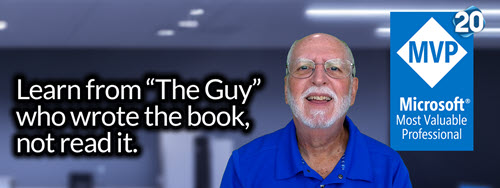Are you looking to boost your skills in Microsoft Project? Do you want to enhance team collaboration and improve your project outcomes? Look no further than in-person Microsoft project training! These comprehensive courses offer a valuable opportunity to maximize your potential and excel in project management. With hands-on instruction from Microsoft experts, you’ll gain the knowledge and expertise needed to effectively utilize Microsoft Project.
Investing in in-person Microsoft project training can unlock a world of benefits for your professional development. From dynamic scheduling to risk management, these courses cover all the essential aspects of project management. By attending in-person training, you’ll not only boost your skills but also improve your team collaboration and overall efficiency. Say goodbye to missed deadlines and hello to successful project outcomes!
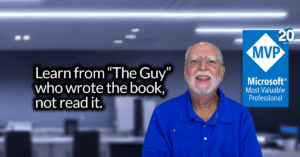
Key Takeaways:
- Unlock your full potential with in-person Microsoft project training.
- Enhance your skills and boost your productivity in project management.
- Improve team collaboration and communication.
- Gain hands-on experience and practical skills through real-world scenarios.
- Network with industry professionals for knowledge sharing and career opportunities.
The Advantages of In-Person Training
When it comes to learning Microsoft Project, in-person training offers several advantages that contribute to a more enriching and effective learning experience. One of the key benefits is the opportunity for interactive learning. Unlike self-paced online courses, in-person training allows for face-to-face interaction with instructors and fellow participants. This fosters a collaborative environment where questions can be asked, immediate feedback can be received, and ideas can be exchanged. Such interactive learning promotes deeper understanding and retention of the material.
Another advantage of in-person training is the personalized instruction provided. Instructors can tailor their teaching approach to match individual learning needs and goals. This personalized guidance ensures that participants receive the support and assistance required to maximize their learning outcomes. Whether it’s clarifying complex concepts or providing additional practice opportunities, the instructor’s expertise and attention contribute to a more comprehensive and effective learning experience.
“In-person training allows for face-to-face interaction, making it easier to ask questions, receive immediate feedback, and exchange ideas with others.”
Furthermore, the dynamic nature of in-person training enables participants to engage in real-time discussions and activities that enhance their understanding. These interactive elements promote active learning and critical thinking, allowing participants to apply the concepts and techniques learned in practical situations. By immersing themselves in real-world scenarios during the training sessions, participants can develop the skills and confidence needed to navigate complex project management challenges.
In summary, in-person Microsoft Project training offers distinct advantages that contribute to a more engaging and effective learning experience. The interactive nature of the training, coupled with personalized instruction, fosters a collaborative environment that supports deep understanding and skill development. By participating in in-person training, individuals can enhance their knowledge, improve their proficiency with Microsoft Project, and be better equipped to excel in their professional endeavors.
Enhanced Skill Development
One of the key advantages of in-person Microsoft project training is the opportunity for enhanced skill development. Through hands-on practice and real-world scenarios, participants can strengthen their project management skills and gain practical experience. The training program provides a platform for applying the concepts and techniques learned in the sessions to actual project examples, allowing for a deeper understanding of Microsoft Project and its capabilities.
By engaging in hands-on exercises and working through real-world scenarios, participants not only acquire theoretical knowledge but also develop the practical skills necessary for effective project management. This experiential learning approach enables individuals to navigate complex project situations and make informed decisions.
Table: Practical Experience in In-Person Microsoft Project Training
| Benefits of Practical Experience | Examples |
|---|---|
| Deeper understanding of Microsoft Project functionalities | Creating and managing project schedules, allocating resources efficiently |
| Application of project management concepts | Managing scope, identifying and mitigating risks |
| Developing problem-solving skills | Resolving conflicts, adapting to changes |
Through practical experience gained during in-person training, individuals can confidently handle project challenges and deliver successful outcomes in their professional roles.
Improved Productivity and Efficiency
When it comes to project management, improving productivity and efficiency is key to ensuring timely delivery and successful outcomes. In-person Microsoft Project training offers a range of strategies and techniques that can help professionals boost their productivity and streamline their workflows.
One of the main benefits of in-person training is the opportunity to learn time-saving techniques directly from experts in the field. These techniques can help professionals optimize their project schedules, allocate resources effectively, and track progress efficiently. By implementing these best practices, individuals can make the most of their time and resources, resulting in increased productivity and improved project outcomes.
Furthermore, in-person training provides a hands-on learning experience that allows professionals to apply their newfound knowledge in real-world scenarios. Through practical exercises and case studies, participants can gain practical experience in managing projects using Microsoft Project. This hands-on approach not only enhances their understanding of the software but also equips them with the skills necessary to handle complex project scenarios and challenges.
Table: Time-Saving Techniques and Optimization Strategies
| Technique | Description |
|---|---|
| Resource Allocation | Learn how to effectively assign resources to tasks and optimize their utilization. |
| Schedule Optimization | Discover strategies to streamline project schedules and ensure efficient use of time. |
| Progress Tracking | Explore techniques for accurately tracking project progress and identifying bottlenecks. |
| Communication and Collaboration | Learn how to leverage collaboration features in Microsoft Project to enhance teamwork and communication among project stakeholders. |
By incorporating these time-saving techniques and optimization strategies, professionals can work more efficiently, meet project deadlines, and achieve greater productivity in their professional projects.
Enhanced Collaboration and Teamwork
In-person Microsoft project training fosters enhanced collaboration and teamwork among project team members. Through interactive exercises and group discussions, you’ll develop effective communication skills and learn how to facilitate shared understanding among team members. This collaborative approach enables seamless coordination and cooperation within project teams, leading to improved project outcomes and greater overall team success. By enhancing your collaboration and teamwork skills, you’ll be able to work more effectively with colleagues and optimize team dynamics in your professional projects.
One of the key benefits of in-person training is the opportunity for face-to-face interaction, which promotes a more engaging and interactive learning experience. By actively participating in group activities and discussions, you can better understand different perspectives, brainstorm ideas, and build relationships with fellow participants. This not only strengthens collaboration during the training but also carries over to your professional projects, where effective teamwork and shared understanding are essential for achieving project goals.
The ability to communicate effectively and foster shared understanding within a team is crucial for successful project management. In-person Microsoft project training provides a platform for honing these skills through interactive exercises and group discussions. This collaborative approach enhances teamwork, promotes effective communication, and ultimately improves project outcomes.
Furthermore, in-person training allows for immediate feedback and personalized instruction, which can greatly enhance collaboration and teamwork skills. By receiving real-time guidance and support from instructors, you can address specific challenges and gain valuable insights that contribute to effective collaboration and coordinated efforts within your team. The hands-on nature of in-person training also encourages active participation, enabling you to practice teamwork skills in a simulated project environment. This experiential learning helps you develop the necessary skills and confidence to work collaboratively with others in real-world project scenarios.
The Importance of Effective Teamwork
Effective teamwork is vital for project success, as it fosters open communication, promotes creativity, and maximizes individual strengths within a team. By investing in in-person Microsoft project training and enhancing your collaboration and teamwork skills, you’ll be equipped to overcome challenges, adapt to changing circumstances, and achieve project objectives more efficiently.
| Key Benefits of Enhanced Collaboration and Teamwork |
|---|
| Improved communication and understanding within project teams |
| Opportunity to learn from diverse perspectives and exchange ideas |
| Enhanced problem-solving and decision-making through collective efforts |
| Increased team cohesion and motivation for achieving project goals |
Networking Opportunities
One of the key advantages of in-person Microsoft project training is the networking opportunities it provides. These training sessions bring together industry professionals from various backgrounds and industries, creating a platform for valuable connections and knowledge sharing. By engaging with like-minded professionals, you can expand your professional network and establish meaningful relationships that can benefit your career.
The Power of Networking
Networking is a powerful tool for professional development. It allows you to learn from others, exchange best practices, and gain insights into different industries and job roles. In the context of in-person Microsoft project training, networking offers the opportunity to connect with experts in the field, mentors who can provide guidance, and potential collaborators for future projects.
Networking is not just about collecting business cards, it’s about building relationships and creating a community of support.
Through networking, you can stay up-to-date with industry trends, gain new perspectives, and access resources that can further enhance your skills and knowledge. The connections you make during in-person Microsoft project training can open doors to future career opportunities and provide ongoing professional development.
| Benefits of Networking | Opportunities for Industry Professionals |
|---|---|
| Access to valuable insights and best practices | Expand professional networks |
| Mentorship and guidance from experienced professionals | Establish meaningful connections |
| Potential collaborations and partnerships | Knowledge sharing across industries |
Networking is not just about collecting business cards; it’s about building relationships and creating a community of support. In-person Microsoft project training provides a conducive environment for networking, allowing you to connect with industry professionals who share your passion for project management. By embracing these networking opportunities, you can broaden your horizons, gain valuable insights, and foster growth in your professional journey.
Continuous Learning and Support
Continuing to learn and receive support after in-person Microsoft project training is crucial for skill enhancement and ongoing development. By providing post-training resources, instructors ensure that participants have access to materials and tutorials that can further deepen their understanding of Microsoft Project. This allows individuals to continue expanding their knowledge and refining their expertise even after the training program ends.
Post-training resources may include online materials, video tutorials, and user forums where participants can ask questions and seek guidance. These resources serve as valuable references that can be accessed whenever needed, allowing individuals to reinforce their learning and address any challenges they may encounter when utilizing Microsoft Project in their professional roles.
In addition to post-training resources, many training providers offer ongoing support channels, such as email or chat support, where participants can reach out for assistance. These support channels are valuable for clarifying doubts, exploring advanced features, or troubleshooting issues that may arise. By having access to ongoing support, individuals can feel confident in their ability to effectively use Microsoft Project and maximize its potential in their project management endeavors.
Benefits of Continuous Learning and Support:
- Enhances knowledge and expertise in Microsoft Project
- Allows for continuous skill enhancement
- Provides access to valuable post-training resources
- Offers ongoing assistance and support for challenges or advanced features
- Encourages confidence in utilizing Microsoft Project effectively
Ultimately, continuous learning and support ensure that individuals can stay updated with the latest features and best practices in project management. By taking advantage of these resources, professionals can continue to evolve their skills and knowledge, enabling them to adapt to changing project requirements and drive successful outcomes.
| Benefits of Continuous Learning and Support | Summary |
|---|---|
| Enhances knowledge and expertise in Microsoft Project | Continuous learning and support help individuals deepen their understanding of Microsoft Project, enabling them to make the most of the software’s capabilities. |
| Allows for continuous skill enhancement | By accessing post-training resources and ongoing support, individuals can continuously improve their project management skills and keep up with industry trends. |
| Provides access to valuable post-training resources | Post-training resources such as online materials and tutorials offer individuals a wealth of knowledge and references to reinforce their learning. |
| Offers ongoing assistance and support for challenges or advanced features | Having access to ongoing support channels ensures that individuals can seek assistance when facing challenges or exploring advanced features of Microsoft Project. |
| Encourages confidence in utilizing Microsoft Project effectively | Continuous learning and support help individuals gain confidence in their ability to effectively use Microsoft Project, leading to improved project management outcomes. |
The Return on Investment of In-Person Microsoft Project Training
Investing in in-person Microsoft project training yields a significant return on investment. By enhancing your skills and knowledge, you’ll be better equipped to drive project success and deliver tangible outcomes. The increased efficiency, productivity, and collaboration resulting from the training can lead to cost savings and improved project performance. Additionally, the long-term benefits of the training, such as ongoing skill enhancement and professional growth, contribute to your career advancement and job prospects. In-person Microsoft project training is a cost-effective investment in your professional development.
When you participate in in-person training, you not only gain valuable knowledge and experiential learning but also acquire a set of skills that can directly impact your project outcomes. By improving your proficiency in Microsoft Project, you’ll be able to effectively manage project schedules, allocate resources efficiently, and track progress accurately. This increased project success rate directly translates into a positive return on investment. Through the comprehensive training program, you’ll develop the necessary expertise to optimize project delivery and drive positive outcomes for your organization.
Beyond the immediate impact on project success, the long-term benefits of in-person Microsoft project training are multi-faceted. By continuously enhancing your skills, you position yourself as a valuable asset in the job market. The advanced knowledge and proficiency gained through the training program open up new career opportunities and increase your earning potential. Additionally, the continuous learning resources and ongoing support provided by the training providers ensure that you can stay updated with the latest industry trends and best practices, further enhancing your skill set and professional growth.
| Benefits of In-Person Microsoft Project Training | ROI Factors |
|---|---|
| Enhanced skills and knowledge | Increased project success rate |
| Improved efficiency and productivity | Cost savings through optimized project management |
| Effective collaboration and teamwork | Enhanced career prospects and earning potential |
| Continuous learning and professional development | Long-term skill enhancement |
In conclusion, in-person Microsoft project training offers a high return on investment by providing you with the skills, knowledge, and tools necessary to drive project success. The cost-effective nature of the training, coupled with the long-term benefits of enhanced skills and increased career opportunities, make it a valuable investment in your professional development. By unlocking the full potential of Microsoft Project through in-person training, you’ll not only boost your project outcomes but also position yourself for ongoing success in your career.
The Future of In-Person Training
The future of in-person training is inextricably tied to the evolving work landscape, where hybrid work models and structured flexible arrangements are becoming the norm. As professionals navigate the changing dynamics of work, the need for meaningful face-to-face interactions remains crucial. Research shows that employees still value in-person connection, especially for moments that matter, such as team cohesion, onboarding to new roles, or project kick-offs.
Embracing in-person Microsoft project training aligns perfectly with this shifting work landscape. It offers a platform for professionals to engage in collaborative learning, fostering relationships, and strengthening connections with industry experts and peers. While the number of days spent in the office may vary, these moments that matter contribute significantly to effective collaboration and the success of individuals and project teams.
Hybrid Work Model and Structured Flexible Work
In the hybrid work model, professionals have the flexibility to work both remotely and in the office. This approach allows individuals to have a balance between the benefits of remote work, such as increased autonomy and reduced commuting time, and the advantages of in-person collaboration. In-person training provides an opportunity to build relationships and camaraderie beyond virtual communication channels, fostering a sense of connectedness and teamwork among colleagues.
Structured flexible work arrangements enable professionals to choose when and where they work, optimizing their productivity and work-life balance. In-person training can be scheduled at times that align with individual preferences and availability, ensuring that professionals can make the most of their learning experience without compromising their flexible work arrangements.
Moments that Matter
Moments that matter refer to specific occasions in professional settings that significantly impact team dynamics and project outcomes. These moments can include critical project milestones, effective team onboarding, or collaborative problem-solving sessions. In-person training creates the perfect environment for these moments to occur, providing a space for professionals to come together, learn, and share their experiences. These interactions build trust, facilitate effective communication, and inspire innovative thinking – elements essential for successful projects.
In-person Microsoft project training supports the success of individuals and project teams by creating moments that matter, fostering collaboration, and strengthening relationships.
As the future of work continues to evolve, embracing in-person training as part of professional development is vital. This training format allows professionals to engage in interactive learning, gain hands-on experience, and establish meaningful connections with industry experts. By actively participating in in-person Microsoft project training, professionals can unlock their full potential, enhance their skills, and achieve greater project success in the dynamic and ever-changing work landscape.
Conclusion
In-person Microsoft project training offers a wide range of benefits for professionals looking to enhance their skills and excel in project management. By participating in interactive learning sessions, hands-on practice, and personalized instruction, you can acquire the necessary expertise to effectively use Microsoft Project. Not only does this training program improve your productivity and efficiency, but it also fosters effective collaboration, teamwork, and communication skills.
One of the key advantages of in-person training is the opportunity for face-to-face interaction and engagement with instructors and fellow participants. This creates a collaborative learning environment where you can ask questions, receive immediate feedback, and exchange ideas. Additionally, the hands-on experience and real-world scenarios provided in the training sessions equip you with practical skills that can be applied to your professional projects.
Investing in in-person Microsoft project training yields long-term benefits and a significant return on investment. By improving your skills and knowledge, you’ll be better equipped to drive project success and deliver tangible outcomes. The enhanced productivity, efficiency, and collaboration resulting from the training can lead to cost savings and improved project performance. Furthermore, the networking opportunities and continuous learning resources provided ensure ongoing skill enhancement and professional growth.
In the ever-evolving work landscape, in-person training remains valuable. It aligns with the hybrid work model and structured flexible work arrangements, providing meaningful moments that matter for team cohesion and collaboration. Embracing in-person training empowers individuals to unlock their full potential and achieve greater project success. Experience the benefits of in-person training, enhance your skills, improve productivity, and foster effective collaboration today!
FAQ
What are the benefits of in-person Microsoft project training?
In-person Microsoft project training offers numerous benefits, including enhanced skills, improved productivity, and effective team collaboration.
How does in-person training differ from online courses?
Unlike online courses, in-person training allows for face-to-face interaction with instructors and fellow participants, fostering a collaborative learning environment.
How does in-person training enhance skill development?
In-person training provides hands-on practice and real-world scenarios, allowing participants to apply concepts and techniques and gain practical experience.
Can in-person training improve productivity and efficiency?
Yes, in-person training covers time-saving techniques and optimization strategies that streamline project management processes and increase efficiency.
Does in-person training foster collaboration and teamwork?
Yes, interactive exercises and group discussions in in-person training develop effective communication skills and facilitate shared understanding among team members.
Are there networking opportunities in in-person training?
Yes, in-person training brings together professionals from various backgrounds, allowing participants to expand their professional network and establish meaningful connections.
What ongoing support is available after completing in-person training?
After completing in-person training, participants have access to post-training resources such as online materials, tutorials, and user forums for continuous learning and support.
What is the return on investment for in-person Microsoft project training?
Investing in in-person training yields a significant return on investment through enhanced skills, improved project performance, and long-term career advancement.
How does in-person training fit into the future of work?
In-person training aligns with the evolving work landscape, providing opportunities for face-to-face connection and supporting collaboration and success in flexible work arrangements.
What Type of Training Do You Need?
Individual and Small Group Training
OnDemand Training at your own pace
Starting at $399

OnDemand Training

Microsoft Project Standard Desktop Training

Microsoft Project Professional Desktop for Project Online Training

Microsoft Project Professional Desktop for Project Server Training

Templates, Student Hand Outs, Tips and Tricks

Certificate of Completion
Medium & Large Group Training
Onsite, Virtual or OnDemand Training
Contact Us for Discounts

Microsoft Project Standard Desktop Training

Microsoft Project Professional Desktop for Project Online Training

Microsoft Project Professional Desktop for Project Server Training

Templates, Student Hand Outs, Tips and Tricks

Certificate of Completion

Automated Training Progress Report
Author Profile

Latest Entries
 ConsultingMay 21, 2024Startup Recommendations: Why Use Microsoft Project Online and Office 365
ConsultingMay 21, 2024Startup Recommendations: Why Use Microsoft Project Online and Office 365 Project OnlineApril 2, 2024The Ultimate Guide: Benefits of Microsoft Project Online for Finance
Project OnlineApril 2, 2024The Ultimate Guide: Benefits of Microsoft Project Online for Finance Project OnlineMarch 30, 2024Benefits of Microsoft Project Online for Resource Managers
Project OnlineMarch 30, 2024Benefits of Microsoft Project Online for Resource Managers PMO RoadmapsMarch 27, 2024The Complete Guide: Unleashing The Benefits Of Microsoft Project Online For Team Members
PMO RoadmapsMarch 27, 2024The Complete Guide: Unleashing The Benefits Of Microsoft Project Online For Team Members