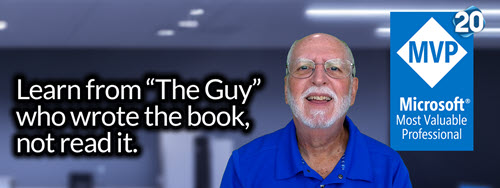After working with numerous startups over the years, I’ve noticed that many struggle with ramping up and scaling quickly and efficiently. This article is focused on my top Startup recommendations for founders and team members. These insights will help startups of any size or type progress from Day 0 to Series C and beyond. I’ll keep this high-level, but if you’d like more detailed, step-by-step guidance, let me know in the comments.
Startup Recommendations: Work Smarter, Not Harder
For some reason, I’m unable to watch TV series that have characters that continuously make bad decisions and make things worse and worse. I know, I know that’s what creates the drama and entertainment but it doesn’t work for me to watch intentional failure. Maybe it’s why I’m so driven to push individuals, clients, startups and even myself to continuously improve.
Although it’s TV and not real life, I have had customers at the beginning that would state their goals and I’d clarify what I heard and they’d agree. But then when they heard the steps to get there…welllll, that sounds like its going to be some work and difficult. I usually chuckle and ask them why they think it’ll be so difficult and the response is usually along the lines of “well it just sounds difficult” LOL I get it, the unknown is scary but when it’s a step-by-step process it’s not so bad.
Here’s my recommendations and some of the high-level features that I push my Startups to focus on. I’ll bullet point out some quick features and a summary and then I’ll add more detail to after for some of the key features.
What Does Every Startup Need?
Within the first few months, EVERY startup is going to need some core features and applications to get their Startup…Started! (Dad Puns ; )
They all need the following so they can be organized and can quickly scale:
- Documentation – Store documentation with version control and high security.
- Communication – Utilize chat, video conferencing, recorded meetings, intranet, and more within Microsoft O365.
- HR & Legal – Store and access information for HR and legal processes .
- Planning Costs, Dates and variances – Project costs, work, and dates, and monitor variances.
- What if Scenarios – Create real-time scenarios for investors, showcasing potential outcomes.
- Issue/Risk Tracking – Track and analyze issues and risks over time.
- Security – Protect intellectual property with security and multifactor authentication.
- Work Authorization/ Time tracking – Plan and track work efficiently.
It’s difficult to argue with having all of these features available would be beneficial. But most Startups will say they need to keep it cheap so they piecemeal their environment with multiple applications and the security and administration alone will break their back when they have more than 10 people. Don’t fall for it, your Startup is important and investments into Microsoft Office 365 and Project will save you hours of time and frustration. Let’s see how it can help in each of the major phases of a Startup.
Day 1: Pre-Seed Setup
The first priority is to get organized and more importantly…secure! My mantra for my Startups is to ‘Slow Down to Speed Up”. This usually doesn’t make sense at the beginning but basically, we take a little extra time to get everything set up for our communication, collaborations and planning so we can scale up VERY quickly.
First thing is to get your Microsoft Office 365 instance, licenses and get Microsoft Teams. Microsoft Teams is like a Portal application for ALL applications. For example, I can create an R&D Microsoft Team, assign 5 people then automatically, they all have access to the same information, files, conversations, security, notes, action items and plans. One stop shop!!
Then for my Leadership, they would have their own Microsoft Team that has all of their Private information for contract discussions, strategic goals, financial plans or anything pertinent they want to keep hidden and secure.
For the entire organization, we open up a Microsoft Team that acts as the Intranet, everyone has visibility to the holiday calendar, important events, internal and external news, surveys, important forms, employee documentation. Anything that helps the company stay connected and involved.
At this point in time, we’re ready to scale up, new team members can be added to any or all of the Microsoft Teams in a matter of minutes to see the history of conversations, files and documentation versions, notes, recorded meetings. It’s really a game changer to have someone spend a few days ramping up and understanding what they missed and how the company, departments and teams made the decisions that it did all by having history.
Pre-Seed to Series C: Investor Communications
The top feature for Investors is the ability to have a Microsoft Team that is setup specific for them. Instead of emails going back and forth between multiple people and internal stakeholders not having the visibility to make sure you’re on the same page. Having a single Microsoft Team for each investment group will alleviate a lot of pain and frustration.
In addition, this will showcase how organized your Startup is, how far ahead you are with technology and you’ll show them a way to collaborate and work smarter, not harder. This builds confidence with your investors and when you host your Microsoft Teams meetings (virtual meetings with audio/video), I highly recommend having a good camera for your key presenters and use the video features and animations within PowerPoint to make your meetings pop and your investors stay engaged. (If you’d like to see some examples, let me know in the comments).
Here’s some key features I’d recommend for your Investor Microsoft Teams:
- Have separate Microsoft Teams for EACH investor company. This keeps the conversations, notes and files secure and visible to your key stakeholders and just that specific investor. Don’t add multiple investors since they’ll be able to see each other’s comments and names.
- Surface your company, product and project schedules for the investors. This lets them see you know how to plan, how to honestly status your current state and what you have planned ahead. *NOTE: I’d also recommend showing multiple high-level schedules to show projections of dates and ROIs if you had additional people, equipment and investments.
- Create PDFs of your PowerPoints of the business proposal so they can download them and see evolutions as you grow and improve.
- Absolutely, surface your pertinent documentation i.e. contracts, licenses, legal NDAs, MSAs, etc
By using this approach, your investors can quickly see your vision and progress without forcing you to stop and tell them every detail. Facilitate a meeting to show them how self-service of information works and will benefit them. They’ll love it and their confidence in you and your Startup will soar.
Important… Our Plan
Although I mentioned it briefly in the previous section, I want to emphasize how important Microsoft Project schedules are to Investors. They want to quickly be able to ask you “What if…more money, people, products” scenarios to find out when they can get a quicker Return on Investment and when products can be ready to for market. Having a schedule that you can ‘On the Fly’ add more people and see reduced durations will make their eyebrows raise their bank accounts open up!
Are We On Track?
Our Finance team and investors want to know where and how we’re spending our money but more importantly are we on track? This is where Microsoft Project Online shines; from products, parts, contractors, employees and even our vendors we have full visibility and can see variances for dates, costs and even what causes our over/under spending.
Make sure you hire Project Manager(s) to manage your projects, products and so you can quickly roll up your costs by cost types to provide a clear picture to investors. No need to purchase a separate time tracking, vacation or work authorization application; it’s all included in Microsoft Project Online within the Office 365 framework.
Conclusion:
In conclusion, Microsoft Office 365 and Project Online have revolutionized the way Startups transform into Companies. By having a single, centralized platform to collaborate, communicate, track and plan their strategic goals, products, projects and initiatives, they’re able to save time, money and frustration from day 1.
I hope these recommendations give you some ideas to help your Startup or even for your organization to improve. If you have an idea for a Startup, make sure you connect with your local Chamber of Commerce or find a Startup Accelerator in your town. Here in Fort Worth, Texas we have Tech Fort Worth, they help Startups of all size and are always educating and supporting the local Startups. If you don’t have a Startup support group in your town, reach out to Sarah White or Hayden Blackburn there at Tech Fort Worth.
Lastly, make sure you check out my other articles and leave comments if you’d like to see more detail. Check out my other articles on the benefits for Microsoft Office 365 and Microsoft Project Online for specific roles in organizations like, Project Managers, Resource Managers, Finance and Team Members.
Author Profile

Latest Entries
 ConsultingMay 21, 2024Startup Recommendations: Why Use Microsoft Project Online and Office 365
ConsultingMay 21, 2024Startup Recommendations: Why Use Microsoft Project Online and Office 365 Project OnlineApril 2, 2024The Ultimate Guide: Benefits of Microsoft Project Online for Finance
Project OnlineApril 2, 2024The Ultimate Guide: Benefits of Microsoft Project Online for Finance Project OnlineMarch 30, 2024Benefits of Microsoft Project Online for Resource Managers
Project OnlineMarch 30, 2024Benefits of Microsoft Project Online for Resource Managers PMO RoadmapsMarch 27, 2024The Complete Guide: Unleashing The Benefits Of Microsoft Project Online For Team Members
PMO RoadmapsMarch 27, 2024The Complete Guide: Unleashing The Benefits Of Microsoft Project Online For Team Members