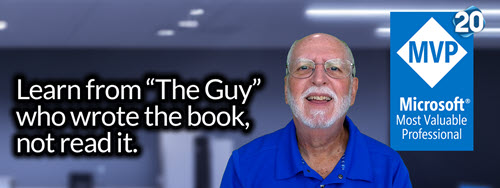Hey there! I’m here to tell you about the incredible benefits of Microsoft Project eLearning and how it can help you enhance your skills, boost flexibility, and drive your career growth. Are you ready to unlock your full potential? Let’s dive in!
Key Takeaways:
- Microsoft Project eLearning offers personalized hands-on training to help you gain practical skills for project management.
- Access technical documentation for Microsoft products like Azure, Office, and Dynamics to maximize your understanding and utilization.
- Earn industry-endorsed certifications to advance your career and showcase your expertise.
- Connect and collaborate with experts in the Microsoft Project eLearning community for networking opportunities and knowledge exchange.
- Explore code samples to innovate and enhance your project management skills using Microsoft technology.
Build Skills Through Personalized Hands-on Training
Microsoft Project eLearning provides personalized hands-on training options that allow individuals to gain practical skills that can be applied to everyday project situations. Whether learning at their own pace or with the help of a global network of learning partners, individuals can acquire the knowledge and expertise needed to succeed in project management.
Personalized Learning Experience
With Microsoft Project eLearning, individuals have the flexibility to tailor their learning experience to their specific needs. Whether they are new to project management or looking to enhance their existing skills, the platform offers a range of courses and modules that cater to different skill levels. This personalized approach ensures that learners can focus on the areas that matter most to them, enabling them to gain the skills and knowledge they need to excel in their roles.
Hands-on Practice
One of the key advantages of Microsoft Project eLearning is the opportunity for hands-on practice. Learners can engage in interactive exercises and simulations that replicate real-world project scenarios. This practical approach allows individuals to apply their newly acquired knowledge and skills in a safe environment, building confidence and competence in project management.
Furthermore, Microsoft Project eLearning offers project templates and sample files that learners can use to practice and explore different project management techniques. These resources enable individuals to gain a deeper understanding of how to effectively plan, execute, and monitor projects using Microsoft Project tools.
Global Learning Community
Microsoft Project eLearning provides access to a global learning community, allowing individuals to connect with other learners and experts in the field. This collaborative environment fosters networking opportunities and the exchange of knowledge and best practices. Learners can engage in discussions, ask questions, and share their experiences, creating a supportive and dynamic learning ecosystem.
| Benefits of Microsoft Project eLearning |
|---|
| Personalized learning experience |
| Hands-on practice with interactive exercises and simulations |
| Access to project templates and sample files |
| Connect with a global learning community |
Access Technical Documentation for Microsoft Products
When it comes to Microsoft Project eLearning, one of the valuable resources available to learners is the access to technical documentation for various Microsoft products. Whether you’re working with Azure, Office, Dynamics, or other Microsoft offerings, having comprehensive documentation at your fingertips can greatly enhance your project management capabilities.
With step-by-step guidance and detailed explanations, the technical documentation provided by Microsoft Project eLearning allows you to dive deep into the features and functionalities of these products. Whether you’re a beginner or an experienced user, these resources can help you navigate through complex concepts and ensure that you’re utilizing the full potential of Microsoft’s technology.
By leveraging the technical documentation, you can gain a deeper understanding of the tools and services available within Microsoft products. This knowledge can empower you to make informed decisions, optimize your project workflows, and ultimately drive better results. Whether you’re looking to enhance your skills in Azure, streamline processes in Office, or optimize customer relationships with Dynamics, the technical documentation available through Microsoft Project eLearning is a valuable asset.
Table: Microsoft Product Technical Documentation
| Product | Documentation Resources |
|---|---|
| Azure | Explore Azure architecture, learn about various services, and discover best practices. |
| Office | Get in-depth knowledge of Office applications, learn advanced features, and optimize productivity. |
| Dynamics | Understand the capabilities of Dynamics CRM, learn configuration options, and leverage automation. |
| Others | Access technical documentation for other Microsoft products to expand your knowledge and skills. |
With the technical documentation at your fingertips, you can confidently tackle complex project requirements and overcome challenges effectively. Whether you’re a project manager, a team member, or an aspiring professional, the comprehensive resources offered by Microsoft Project eLearning can empower you to succeed in your project management endeavors.
Advance Your Career with Certifications
Obtaining industry-endorsed certifications through Microsoft Project eLearning can significantly advance your career in project management. By completing challenges that showcase your expertise and earning globally recognized certifications, you can stand out from the competition and open doors to new opportunities.
Industry-endorsed certifications validate your skills and knowledge, giving employers confidence in your abilities. With a Microsoft Project eLearning certification, you can demonstrate your proficiency in using the software and showcase your commitment to professional growth. Whether you’re pursuing a promotion or looking to switch careers, these certifications can give you a competitive edge.
Moreover, certified professionals are often rewarded with higher salaries. Studies have shown that certified employees earn 15% more on average than their non-certified counterparts. In the tech industry, earning a certification can lead to a significant salary increase of 61%. Additionally, Microsoft-certified developers have been found to be 90% more productive and nearly 60% more efficient.
Showcasing Your Skills with Certifications
Microsoft Project eLearning offers a range of certifications, including Microsoft Certified: Azure Developer Associate, Microsoft Certified: Dynamics 365 Fundamentals, and Microsoft 365 Certified: Enterprise Administrator Expert. Each certification has its own set of requirements and exams to validate your skills in specialized areas.
| Certification | Description |
|---|---|
| Microsoft Certified: Azure Developer Associate | Validate your expertise in designing and building cloud solutions using Microsoft Azure. |
| Microsoft Certified: Dynamics 365 Fundamentals | Demonstrate your understanding of the foundational concepts of Dynamics 365 and its business applications. |
| Microsoft 365 Certified: Enterprise Administrator Expert | Prove your skills in managing and deploying modern desktops, devices, and applications in an enterprise environment. |
These certifications not only validate your skills but also provide you with a sense of accomplishment and satisfaction. They are recognized globally and can help you gain credibility within the industry. So why wait? Take the next step in your career and unlock new opportunities with Microsoft Project eLearning certifications.
Connect and Collaborate with Experts
One of the key advantages of Microsoft Project eLearning is the opportunity to connect and collaborate with experts in the field. By joining the Microsoft Project eLearning community, individuals can tap into a vast network of project management professionals, ask questions, share resources, and learn together. This collaborative environment fosters an atmosphere of growth and knowledge exchange.
Whether you’re a beginner looking for guidance or an experienced professional seeking new insights, connecting with experts can provide valuable perspectives and solutions to project management challenges. Engaging in discussions, participating in forums, and attending virtual events allow individuals to broaden their understanding and gain fresh ideas. By harnessing the power of collaboration, you can expand your network and learn from the experiences of others.
Furthermore, learning from experts in the field can accelerate your career growth. By leveraging their wisdom and insights, you can gain a competitive edge and stay up-to-date with the latest industry trends. The connections you make through Microsoft Project eLearning can lead to new opportunities, partnerships, and mentorship, further enhancing your professional journey.
Learning Together for Success
In the words of Henry Ford, “Coming together is a beginning, staying together is progress, and working together is success.” Collaborating with experts through Microsoft Project eLearning is a stepping stone to achieving success in project management. By joining forces with like-minded individuals, you can overcome challenges, share best practices, and constantly improve your skills.
| Benefits of Connecting with Experts | Examples |
|---|---|
| Access to industry insights | “I learned new techniques for risk management by discussing with an industry expert.” |
| Opportunity for mentorship | “I connected with a seasoned project manager who guided me through my career transition.” |
| Expanded professional network | “Through Microsoft Project eLearning, I built connections that led to exciting job opportunities.” |
| Access to insider tips and tricks | “An expert shared a time-saving shortcut that significantly improved my productivity.” |
By actively participating in the Microsoft Project eLearning community, you can connect, collaborate, and learn from the collective wisdom of experts. Together, we can build a stronger project management community and drive success in our careers.
Explore Code Samples for Innovation
Microsoft Project eLearning provides an extensive library of code samples that allow individuals to explore innovative ways to use Microsoft technology in their projects. These code samples offer practical examples and solutions that can inspire creativity and drive innovation in project management.
Whether you’re looking to enhance collaboration, automate processes, or optimize workflows, the code samples available in Microsoft Project eLearning can serve as a valuable resource. By studying and experimenting with these samples, you can gain a deeper understanding of the capabilities of Microsoft technology and find novel ways to leverage it for your project’s success.
With code samples covering various Microsoft products and technologies, including Azure, Office, and Dynamics, there is a wide range of possibilities to explore. From data visualization and artificial intelligence to cloud computing and automation, these samples can help you unlock the full potential of Microsoft technology and stay ahead in today’s rapidly evolving digital landscape.
Whether you’re an experienced developer or just starting your journey in coding, exploring code samples in Microsoft Project eLearning can open up new avenues for innovation and empower you to take your project management skills to the next level.
Example Code Sample
// Retrieve project details from Microsoft Project Online using the Microsoft Graph API
// Initialize authentication and connect to the Microsoft Graph
var authProvider = new ClientCredentialsAuthProvider(clientId, clientSecret);
var graphClient = new GraphServiceClient(authProvider);
// Retrieve project data
var project = await graphClient.Projects[“project_id”].Request().GetAsync();
// Process and display project details
Console.WriteLine(“Project Name: ” + project.Name);
Console.WriteLine(“Start Date: ” + project.StartDate.ToString());
Console.WriteLine(“End Date: ” + project.EndDate.ToString());
Table: Microsoft Project eLearning Code Sample Categories
| Category | Description |
|---|---|
| Data Visualization | Code samples for creating interactive charts, graphs, and dashboards using Microsoft Power BI and Excel. |
| Automation | Code samples for automating repetitive tasks and streamlining workflows using Microsoft Power Automate and Azure Logic Apps. |
| Artificial Intelligence | Code samples for implementing AI solutions, such as natural language processing and image recognition, using Azure Cognitive Services. |
| Cloud Computing | Code samples for deploying and managing applications in the cloud using Microsoft Azure. |
| Integration | Code samples for integrating Microsoft products and services, such as SharePoint, Teams, and Outlook, with custom applications. |
| Security and Compliance | Code samples for implementing security and compliance measures, such as authentication, encryption, and data protection, in Microsoft solutions. |
Boost Your Earning Potential
When considering career growth and financial success, obtaining certifications in the tech industry can make a significant difference. And when it comes to Microsoft Project eLearning, the impact on earning potential is remarkable.
On average, certified employees earn 15% more than those without certification. This increase in earnings showcases the value that employers place on the skills and knowledge gained through certification programs. For tech professionals, the impact is even more significant, with earning potential skyrocketing by 61% with a certification in hand.
But it’s not just about the numbers. Microsoft-certified developers have proven to be 90% more productive and nearly 60% more efficient in their work. These certifications demonstrate a high level of expertise and proficiency in project management, making certified professionals highly sought after in the industry.
Table: Comparison of Earnings for Certified and Non-Certified Professionals
| Certified Professionals | Non-Certified Professionals | |
|---|---|---|
| Earnings | $100,000 | $86,957 |
| Productivity | 90% higher | N/A |
| Efficiency | 60% higher | N/A |
“Obtaining a Microsoft certification has not only increased my earning potential but also opened doors to exciting career opportunities. The skills I learned through Microsoft Project eLearning have allowed me to take on more challenging projects and demonstrate my expertise in project management.”
So, if you’re looking to boost your earning potential and advance in your career, investing in Microsoft Project eLearning and earning industry-recognized certifications is a smart choice. Not only will you gain the skills and knowledge needed to excel in project management, but you’ll also position yourself as a valuable asset in the tech industry.
Get Inspired by Learner Success Stories
The Microsoft Project eLearning community is filled with inspiring success stories that showcase the transformative power of this learning platform. These stories provide real-life examples of how individuals have leveraged Microsoft Project eLearning to achieve career success and enhance their project management skills. By reading these success stories, you can gain valuable insights and motivation to embark on your own journey of professional growth.
One such success story is Sarah Johnson, a project manager who used Microsoft Project eLearning to enhance her skills and advance her career. Through personalized hands-on training and industry-endorsed certifications, she was able to showcase her expertise and land a promotion within her organization. Sarah’s story is a testament to the effectiveness of Microsoft Project eLearning in driving career growth and unlocking new opportunities.
“Microsoft Project eLearning has been a game-changer for me. The flexible learning options and practitioner-led training helped me develop practical skills that I could immediately apply in my projects. The certifications I earned through the platform not only boosted my confidence but also opened doors to new career prospects. I am grateful to be part of this supportive learner community that continues to inspire and motivate me every day.”
In addition to Sarah’s story, the learner community of Microsoft Project eLearning is filled with individuals from diverse backgrounds and industries who have achieved remarkable success. Their stories highlight the impact of this learning platform in enabling career growth, improving project management capabilities, and fostering a sense of belonging within the learner community.
Join the Microsoft Project eLearning community today and become part of this inspiring journey towards career success!
| Name | Industry | Success Story |
|---|---|---|
| Michael Adams | IT Consulting | “Microsoft Project eLearning equipped me with the skills and knowledge to tackle complex projects. The certifications I earned boosted my credibility and helped me secure high-profile clients.” |
| Emily Sanchez | Construction | “With Microsoft Project eLearning, I was able to streamline project workflows and improve collaboration within my team. The personalized training options were a game-changer for me.” |
| David Anderson | Healthcare | “I started my project management career with little experience, but Microsoft Project eLearning provided me with the necessary skills and confidence to succeed. I am now leading major healthcare projects with ease.” |
Find Additional Resources for Business and Education
Microsoft Project eLearning offers a wide range of additional resources to cater to the unique needs of businesses, startups, students, and educators. These resources go beyond just training and certifications, providing valuable programs, virtual events, and connections with the vibrant Microsoft community.
For startups looking to leverage Microsoft technology, there are specialized resources available to help accelerate growth. From technical support to business development programs, startups can tap into the expertise and resources needed to thrive.
Students can benefit from the dedicated Student Hub, which offers a wealth of educational resources. From free training materials to internships and scholarships, the Student Hub empowers students to sharpen their skills and gain hands-on experience with Microsoft tools and technologies.
Educators also have a dedicated platform, the Educator Center, which provides valuable resources for teaching and learning with Microsoft technology. From lesson plans to professional development opportunities, educators can enhance their teaching methods and empower their students with essential digital skills.
Additional Resources Overview
Here is an overview of the additional resources available through Microsoft Project eLearning:
- Startups: Access to technical support, business development programs, and more.
- Students: Free training materials, internships, scholarships, and educational resources through the Student Hub.
- Educators: Lesson plans, professional development opportunities, and teaching resources through the Educator Center.
These resources aim to support various stakeholders in their pursuit of knowledge, growth, and success with Microsoft technology. Whether you are a business owner, student, or educator, Microsoft Project eLearning has the tools and resources to help you thrive.
Take Advantage of Free Virtual Training Days
Microsoft Project eLearning offers free virtual training days that allow individuals to expand their technical skills and knowledge. These training days cover a wide range of topics and technologies, providing participants with the opportunity to enhance their project management abilities and stay up-to-date with the latest industry trends.
By participating in these free training sessions, individuals can gain insights from industry experts and learn practical strategies for optimizing their use of Microsoft Project and other related tools. The virtual format allows for flexible participation from anywhere, making it convenient for individuals with busy schedules or limited access to in-person training opportunities.
Whether you are new to project management or looking to advance your existing skills, these free virtual training days offer a valuable learning experience. With a focus on hands-on practice and real-world scenarios, participants can apply their newly acquired knowledge immediately in their professional roles. This can lead to increased efficiency, improved project outcomes, and enhanced career prospects.
Table: Example Training Topics
| Training Topic | Description |
|---|---|
| Introduction to Microsoft Project | A comprehensive overview of the features and functionalities of Microsoft Project, including project planning, scheduling, and resource management. |
| Advanced Project Management Techniques | An in-depth exploration of advanced project management concepts, such as risk assessment, stakeholder engagement, and project communication strategies. |
| Microsoft Project for Agile Project Management | Guidance on using Microsoft Project in Agile project management environments, including sprint planning, backlog management, and iteration tracking. |
| Integration with Other Microsoft Tools | A demonstration of how Microsoft Project can be integrated with other Microsoft tools, such as SharePoint, Excel, and Teams, to streamline project collaboration and communication. |
Don’t miss out on the opportunity to enhance your technical skills and advance your project management capabilities. Join the free virtual training days offered by Microsoft Project eLearning and stay ahead in today’s dynamic professional landscape.
Conclusion
As I wrap up this article on Microsoft Project eLearning, I can’t help but emphasize the immense benefits it offers for career growth and project management skills. By enrolling in Microsoft Project eLearning, individuals can unlock their full potential and take their professional journey to new heights.
With personalized hands-on training, learners have the unique opportunity to build practical skills that can be applied to real-world project scenarios. By gaining expertise through guided training, individuals can enhance their project management capabilities and become more confident in their abilities.
Moreover, Microsoft Project eLearning provides access to technical documentation for various Microsoft products. This means that learners can maximize their understanding and utilization of tools such as Azure, Office, and Dynamics, ultimately boosting their productivity and effectiveness in managing projects.
The certifications offered through Microsoft Project eLearning further solidify learners’ expertise and credibility in the field. With industry-endorsed certifications, individuals can advance in their careers and showcase their skills to their network, opening up new opportunities for growth and recognition.
Additionally, the collaborative environment of Microsoft Project eLearning allows learners to connect with experts and fellow learners. This networking opportunity fosters the exchange of knowledge and ideas, facilitating continuous learning and growth within the project management community.
So, whether you’re looking to enhance your project management skills, boost your earning potential, or seek inspiration from success stories, Microsoft Project eLearning is the key to unlock your full potential. Take advantage of this invaluable resource today and embark on a rewarding journey of career growth and success.
FAQ
What are the benefits of Microsoft Project eLearning?
Microsoft Project eLearning offers numerous benefits that enhance skills, boost flexibility, and drive career growth.
How can I build skills through personalized hands-on training?
Microsoft Project eLearning provides personalized hands-on training options that allow individuals to gain practical skills that can be applied to everyday project situations.
Can I access technical documentation for Microsoft products through Microsoft Project eLearning?
Yes, Microsoft Project eLearning offers access to technical documentation for various Microsoft products, including Azure, Office, Dynamics, and more.
How can certifications from Microsoft Project eLearning advance my career?
By completing challenges that demonstrate expertise and earning globally recognized certifications, individuals can advance in their careers and showcase their skills to their network.
How can I connect and collaborate with experts through Microsoft Project eLearning?
Microsoft Project eLearning provides a platform for individuals to connect with other learners and experts, ask questions, share resources, and learn together.
Can I explore code samples for innovation with Microsoft Project eLearning?
Yes, Microsoft Project eLearning provides code samples that allow individuals to test new capabilities within their own projects and explore innovative ways to use Microsoft technology.
How can earning a certification from Microsoft Project eLearning boost my earning potential?
On average, certified employees earn 15% more than those without certification, and tech professionals can see a salary increase of 61% with a certification.
Where can I find inspirational learner success stories from the Microsoft Project eLearning community?
Microsoft Project eLearning features inspirational learner success stories from the community, highlighting the impact of eLearning on career success.
Are there additional resources available for startups, students, and educators?
Yes, Microsoft Project eLearning provides additional resources for various needs, including programs, training, virtual events, and connections with the Microsoft community.
Can I participate in free virtual training days with Microsoft Project eLearning?
Yes, Microsoft Project eLearning offers free virtual training days where participants can build technical skills across a range of topics and technologies.
What Type of Training Do You Need?
Individual and Small Group Training
OnDemand Training at your own pace
Starting at $399

OnDemand Training

Microsoft Project Standard Desktop Training

Microsoft Project Professional Desktop for Project Online Training

Microsoft Project Professional Desktop for Project Server Training

Templates, Student Hand Outs, Tips and Tricks

Certificate of Completion
Medium & Large Group Training
Onsite, Virtual or OnDemand Training
Contact Us for Discounts

Microsoft Project Standard Desktop Training

Microsoft Project Professional Desktop for Project Online Training

Microsoft Project Professional Desktop for Project Server Training

Templates, Student Hand Outs, Tips and Tricks

Certificate of Completion

Automated Training Progress Report
Author Profile

Latest Entries
 ConsultingMay 21, 2024Startup Recommendations: Why Use Microsoft Project Online and Office 365
ConsultingMay 21, 2024Startup Recommendations: Why Use Microsoft Project Online and Office 365 Project OnlineApril 2, 2024The Ultimate Guide: Benefits of Microsoft Project Online for Finance
Project OnlineApril 2, 2024The Ultimate Guide: Benefits of Microsoft Project Online for Finance Project OnlineMarch 30, 2024Benefits of Microsoft Project Online for Resource Managers
Project OnlineMarch 30, 2024Benefits of Microsoft Project Online for Resource Managers PMO RoadmapsMarch 27, 2024The Complete Guide: Unleashing The Benefits Of Microsoft Project Online For Team Members
PMO RoadmapsMarch 27, 2024The Complete Guide: Unleashing The Benefits Of Microsoft Project Online For Team Members